【复刻】在 Fly.io 上搭建 Alist
Last updated on January 17, 2026 pm
按 @moeyy 的教程《使用 Fly.io 部署 Alist》完成后,还有一些优化体验的小细节,在此记录一下。
2026年更新
- Fly.io 免费不稳定了,Alist也被卖了
- 请转向 搭建 OpenList
获取管理员账号
1 | |
添加评论系统
自定义域名
- DNS 解析只能是<仅 DNS>
- Domain ownership verification 是 CNAME
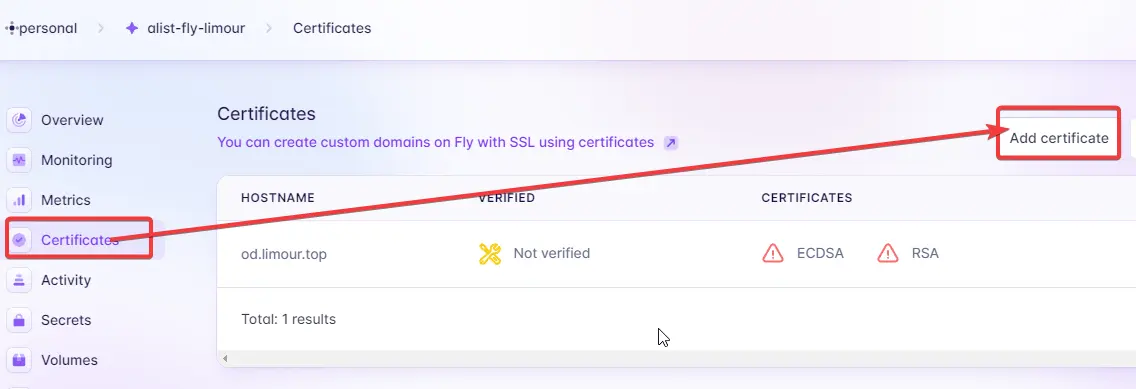
版本更新
- 进 alist 后台
备份 & 恢复进行一次备份以防万一 - 可能需要验卡: high-risk-unlock
1 | |
修复 stuck
1 | |
演示地址
【复刻】在 Fly.io 上搭建 Alist
https://hexo.limour.top/-fu-ke--zai-Flyio-shang-da-jian-Alist